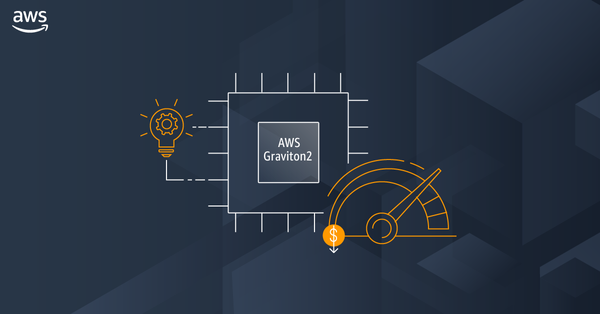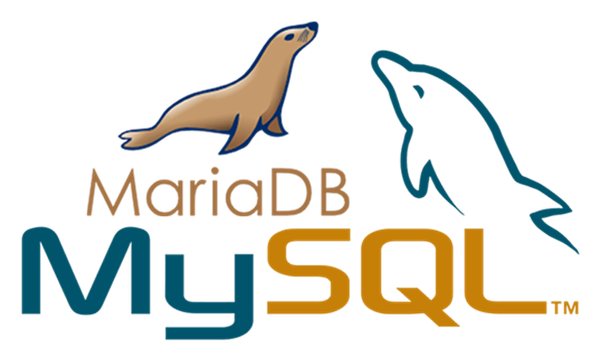How to Upgrade to The Latest Version of Fedora
Learn how to upgrade to the latest major version of Fedora using the terminal.

I often use Fedora as my go-to distribution when I quickly need a server or for my development environments. Fedora is perfect for this, as it's usually almost on the cutting-edge when it comes to the packages/
Another personal reason are the similarities with Red Hat Enterprise Linux. Fedora is actually mainly funded by Red Hat. Fedora is basically their testing ground and every know and then, some packages are ported into RHEL.
If you only use a terminal, you might wonder how you can upgrade to the latest major version. It's in fact quite easy.
You have to make sure all packages are up-to-date before downloading the packages of the latest version.
sudo dnf upgrade --refreshIf your packages are up-to-date, you can continue with the next steps. You'll need the dnf-system-upgrade tool for this method, which s already instaled in most instances.
sudo dnf install dnf-plugin-system-upgradeNext up, download the packages. In this example we will download the packages for Fedora 39.
sudo dnf system-upgrade download --releasever=39After downloading, you have to reboot your system.
sudo dnf system-upgrade rebootThat's all! You should be on the latest version of Fedora after completing.