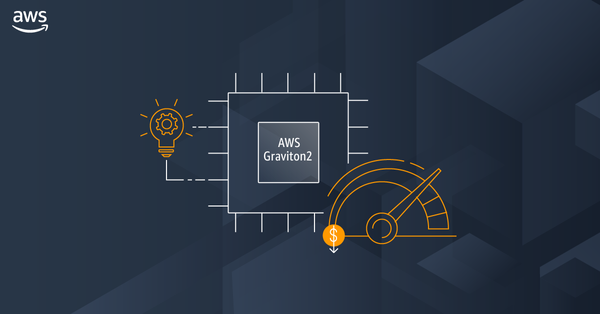MariaDB vs MySQL: What You Need to Know
MySQL and MariaDB are both relational databases, but what are the differences?

MariaDB and MySQL are both popular open source relational database management systems (RDBMS) that store and manage data in tables. They have a similar structure, functionality, and SQL dialect, but they also have some key differences that you should be aware of. In this article, we will compare MariaDB and MySQL in terms of their history, features, performance, and compatibility.
History of MariaDB and MySQL
MySQL was created in 1995 by MySQL AB, a Swedish company that later sold it to Sun Microsystems in 2008. Sun Microsystems was then acquired by Oracle Corporation in 2010, which raised some concerns among the MySQL community about the future of the database. Some of the original developers of MySQL, led by Michael Widenius, decided to fork MySQL and create MariaDB in 2009. MariaDB is named after Widenius' younger daughter, Maria, while MySQL is named after his older daughter, My.
MariaDB was initially designed to be a drop-in replacement for MySQL, meaning that it could use the same data files, configuration files, and client libraries as MySQL without any changes. However, over time, MariaDB has diverged from MySQL and added new features and improvements that are not available in MySQL. MariaDB is also fully open source, while MySQL has some closed-source components and modules.
Features of MariaDB and MySQL
MariaDB and MySQL share many common features, such as:
- Support for standard SQL and various storage engines
- Support for transactions, replication, partitioning, and clustering
- Support for stored procedures, triggers, views, and functions
- Support for full-text search, JSON data, and spatial data
- Support for user-defined functions and plugins
- Support for various programming languages and frameworks
However, MariaDB also has some unique features that MySQL does not have, such as:
- Support for more storage engines, such as Aria, ColumnStore, Spider, and Cassandra
- Support for dynamic columns, which allow adding or removing columns from a table without altering its structure
- Support for temporal tables, which keep track of the history of changes to a table
- Support for multi-source replication, which allows replicating from multiple masters to a single slave
- Support for multi-master replication, which allows replicating between multiple masters in a cluster
- Support for Galera Cluster, which provides synchronous replication and high availability for MariaDB
- Support for virtual columns, which are computed from other columns and do not take up any storage space
- Support for window functions, which perform calculations over a set of rows
- Support for common table expressions, which define temporary tables that can be reused in a query
- Support for roles, which group privileges for users
- Support for Oracle database compatibility, which allows executing Oracle PL/SQL code on MariaDB
- Support for query rewrite plugins, which allow modifying queries before execution
- Support for progress reporting, which shows the status of long-running queries
- Support for thread pooling, which improves scalability and performance for high-concurrency workloads
Performance of MariaDB and MySQL
Both MariaDB and MySQL are known for their high performance and reliability, but there are some differences in how they handle certain scenarios. MariaDB claims to have better performance than MySQL in some areas, such as:
- MariaDB uses a more advanced query optimizer, which can execute queries faster and more efficiently
- MariaDB has more performance tuning options, such as optimizer switches and system variables
- MariaDB has faster and safer replication, thanks to its multi-source and multi-master features and its integration with Galera Cluster
- MariaDB has faster and more flexible backups, thanks to its support for hot backups and incremental backups
- MariaDB has faster and more secure encryption, thanks to its support for AES-NI hardware acceleration and TLS 1.3 protocol
However, MySQL also has some advantages over MariaDB in some areas, such as:
- MySQL has better performance for read-heavy workloads, thanks to its support for the InnoDB Cluster feature, which provides automatic scaling and fault tolerance
- MySQL has better performance for analytical workloads, thanks to its support for the MySQL HeatWave feature, which provides in-memory query acceleration and machine learning integration
- MySQL has better performance for cloud-native workloads, thanks to its support for the MySQL Database Service, which provides a fully managed and secure cloud database
Compatibility of MariaDB and MySQL
MariaDB and MySQL are mostly compatible with each other, meaning that they can use the same data files, configuration files, and client libraries. They also use the same port number (3306), socket file, and protocol. However, there are some cases where compatibility issues may arise, such as:
- MariaDB and MySQL have different version numbers, which may cause confusion or errors when checking for compatibility or upgrading
- MariaDB and MySQL have different sets of features, which may cause incompatibility or unexpected behavior when using features that are not supported by the other database
- MariaDB and MySQL have different default settings, which may affect the performance or behavior of the database
- MariaDB and MySQL have different bugs and fixes, which may cause different results or errors when executing queries or operations
Therefore, it is recommended to test the compatibility of MariaDB and MySQL before migrating or switching between them. It is also advisable to use the latest versions of both databases, as they tend to have more compatibility improvements and bug fixes.
Conclusion
MariaDB and MySQL are both powerful and popular open source relational database management systems that have a lot in common, but also have some key differences. Depending on your needs and preferences, you may choose one over the other, or use both for different purposes. In any case, you should always consider the pros and cons of each database and test their compatibility before making a decision.